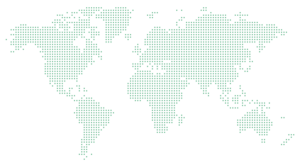Our Weekly 'How to Guide' Releases
Our fantastic ‘how to’ video guides to improve your skills and make your life that much easier…
This weeks release, kicks off our Excel Series.
Microsoft Excel: using Freeze Panes to always see the headings when scrolling through your Excel work.
Here’s how you can do it:
To freeze panes in Excel, follow these steps:
Freeze the top row:
- Go to the View tab.
- Click on Freeze Panes.
- Select Freeze Top Row.
Freeze the first column:
- Go to the View tab.
- Click on Freeze Panes.
- Choose Freeze First Column.
Freeze multiple rows or columns:
- Select the cell below the rows and to the right of the columns you want to keep visible.
- Go to the View tab.
- Click on Freeze Panes.
- Select Freeze Panes again.
Check out some of our other 'How to Guides'
Word: Discover Focus mode
When composing your Microsoft Word documents, did you know that you can easily declutter Word and activate Focus mode with just a single click? This feature allows you to concentrate on your content without unnecessary distractions.
Outlook: Using Rules to sort incoming emails
If your inbox feels like a cluttered digital junk drawer, consider bringing a touch of Zen to your digital life. Here are some valuable tips for automatically organising your incoming emails in Microsoft Outlook.
PowerPoint: Change your pointer to get attention
When delivering a PowerPoint presentation, how can you captivate your audience’s attention? In this video, we showcase a quick method to customise the standard pointer, ensuring that everyone’s focus remains precisely where you intend it.